| Using the Windows Temperature Logger Software. | ||
|
The Windows version of the Temperature Logger software needs Windows 95, 98, NT or 2000 to run. It uses either serial port Com1 or Com2. When you run the program it is important to first use the Port menu to select the correct serial port. The menus are explained below. |
||
| 1 Choose the serial Communications Port (the default is Comm1) | 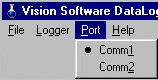 |
|
| 2 Set the Logger clock by choosing
- Set to PC Time
3 Make the logger start collecting data by choosing - Setup 4 Check that the clock is running by using - Read Just Page 0 5 Give a name to the logger with the Set NV ram menu 6 Read back all the data from the logger when ready by choosing - Read All 7 Use the other menu items to show the different parts of the data which has just been read back. |
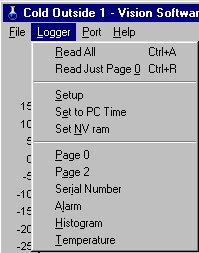 |
|
| 8 The File menu has Exit to leave
the program.
9 Save puts all the data into two files. One is suitable for
reading back into the program and the other is suitable for reading into
a spread sheet.
|
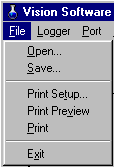 |
|
| Back to Logger Home | ||
| If you experience problems, email Temperature@visionsoftware.freeserve.co.uk. | ||
| © Copyright Vision Software 1999, 2000. All rights reserved. | ||